
|
|
|
LF Connection Keeper
Version: 0.2 (2000-11-16) Written by Lennart Franzén in 2000 © Lennart Franzén 2000, All rights reserved |
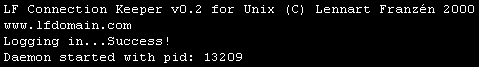
|
|
|
A small and useful program to login and keep you connected to: |
Telia HomeRun Telia Broadband (Flexicom / ADSL) Telia Internet Cable (ComHem) Tiscali Bredband |
|
Features
Login and LogoffYou can connect or disconnect by one simple command
Auto
Start and login
The daemon can easily be started upon boot through the
standard rc.d. If the first connection try fails it
shows a warning message (only once) and automatically
retries again in 10 sec. until the connection is successful.
Keep Alive
To avoid getting disconnected all the time I have a
keepalive feature with user setable delay
Easy
Reconnection
IF
your get disconnected in spite of the keep alive function,
all you have to do is to sent a new start command.
System Requirements
LF Connection Keeper is programmed in ANSI C for 32 bit Intel Linux systems using GLIBC 2.0 / 2.1.Note that for the moment I only release binaries, we'll see what happens in the future...
Since LF Connection Keeper is designed for use with Telia's broadband Internet services it will not be of any use to other people.
Release History
v0.2 - 2000-11-16Included support for Telia's new ELAS login servers and optimized the code a bit.
Also changed the location of the program files.
Don't forget to remove your old installation of version v0.1!
v0.1 - 2000-03-20
This was the first released Linux version.
Installation
You need to be user root during the whole installation.- Extract
the files to a temporary directory by typing:
tar zxf ./LFConKeep_linux02.tgz
You should now have a directory named
./lfconkeep/
- Copy
the program files:
cd ./lfconkeep/
cp ./lfck /usr/local/bin
cp ./lfck.conf /etc/ - Setup auto start by copying the file rlfck to e.g. your /etc/rc.d/init.d dir.
- Create
symbolic links to the rlfck file in your rc#.d dirs:
(rc2.d, rc3.d etc.)
cd /etc/rc.d/rc3.d
ln -s ../init.d/rlfck S99lfck - Edit
the configuration file lfck.conf.
- Start
the program manually with:
/usr/local/bin/lfck start - Stop
the program manually with:
/usr/local/bin/lfck stop
Contact
Feel free to contact me at support@lfdomain.com if you have any questions or suggestions regarding LF Connection KeeperPlease respect that I do not leave any support regarding your internet connection or LAN.
Your ISP's support beares that responsibility.
Join our mailing list to receive information about program updates in your email
Price List
|
LF
Connection Keeper is shareware for commercial and
educational use. It's freeware for private
non-commercial use only. |
|
|||||||||||||

